| Author |
|
grif091
Super User

Joined: March 26 2008
Location: United States
Online Status: Offline
Posts: 1357
|
| Posted: December 02 2009 at 17:50 | IP Logged
|

|
|
Ken, I am back. Sorry I was not clear before, what I would like to see posted is the "Responder to" link in the EZIOO4 that represents the ControLinc link. Should be able to Display the full link database with the SHN Utility of the EZIOO4 just like you did for the ControLinc and post that showing all the current links for the ControLinc and Powerhome PLM.
Also if you can post the Insteon Raw Log with the addition of the second ph_insteonrawgroupcu call.
This has to work so there is just something simple that I am overlooking. I've done this many times with the various EZIO2X4's and EZIO8SA devices I have installed. They are all in the EZIOxx family and the outputs all work the same across the entire EZIOxx family.
__________________
Lee G
|
| Back to Top |


|
| |
GadgetGuy
Super User


Joined: June 01 2008
Location: United States
Online Status: Offline
Posts: 942
|
| Posted: December 02 2009 at 19:26 | IP Logged
|

|
|
Lee - here are the links off the EZIO40, as read by the SHN Utility. . .
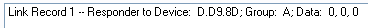
What is strange is that there is NO links shown for the ControlLinc, only for the PLM. This has always been the case when I try to get these links, yet the ControlLinc works fine with the EZIO40!
Here is the RawLog as a result of executing the Test Macro (with a rawinsteon and rawinsteoncu commands as previously posted).. . .
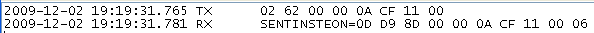
Question. Why does the ControlLinc work so effortlessly with the EZIO40 yet no other ph_insteon functions seem to?
'Nother Question: Is the ID String in the ph_insteonraw functions the ID of the PLM or of the target device? I've been using the PLM based on the function description.
Edited by GadgetGuy - December 02 2009 at 19:40
__________________
Ken B - Live every day like it's your last. Eventually, you'll get it right!
|
| Back to Top |


|
| |
grif091
Super User

Joined: March 26 2008
Location: United States
Online Status: Offline
Posts: 1357
|
| Posted: December 02 2009 at 19:50 | IP Logged
|

|
|
That is great information, thanks. Since the EZIOO4 (or any other Insteon responder) cannot be reacting to the ControLinc Group command sequence without an active "responder to" link record for the ControLinc and since no "responder to" link record for the ControLinc device is displayed, we have a problem. The EZIOO4 is responding to a Group request from the ControLinc yet it cannot do that without an active "responder to" link record which is not being displayed. Likely the active link record for the ControLinc is not where we are looking. Please repeat the SHN Utility Display specifying the Link Database Size: Large option and if a link record is displayed please post.
Also the Insteon Raw Log does not show the ph_insteonrawgroupcu command. Is it possible that the new macro changes were not Saved before running the Macro.
The ph_insteon function generates an Insteon Direct command which must have a cmd1 value the receiving device understands. If you want to abandon use of Groups to control the EZIOO4 in favor of a Direct command approach then you can use the ph_insteon with a cmd1 value of 69 (0x45 - Output On) with a cmd2 value of 0 - for Relay 1, 1 = for Relay 2, etc. To turn the Relay Off use a cmd1 value of 70 (0x46 Output Off).
__________________
Lee G
|
| Back to Top |


|
| |
GadgetGuy
Super User


Joined: June 01 2008
Location: United States
Online Status: Offline
Posts: 942
|
| Posted: December 02 2009 at 20:48 | IP Logged
|

|
|
Ah, Ha! Progress.
When I dumped the EZIO40 high mem I got a totally different result than the prior low mem dumps. Can there really be two different entry areas? The dump is. . .
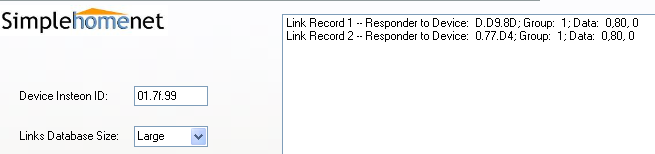
where 0D.D9.8D is the PLM; and 00.77.D4 is the ControlLinc
Re: the macro being updated. Yes it was, but to be sure I just ran it again with the same results (no rawCU entry). BUT THAT SAID I did notice a 0.1 sec red flash in the ph status bar when I executed a macro (normally meaning a bad command).
Could I have done something wrong in line 20 below?
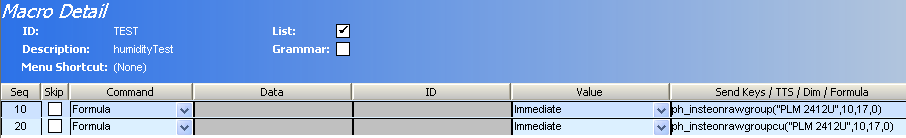
Now the good news! A "ph_insteon("DWN HUMIDITY" 69,0)" command does indeed work!!!!! It turned the relay ON and the "70" turned it off.
Since that is all I want to do (turn the relay on and off as needed to control the humidifier) is there any reason not to just use this direct method? 
And one final input. In addition to the automatic ph function control of the humidity I would like to be able to manually turn the humidifier on/off from the DEVICE STATUS window of PH if possible, just for general convenience. IS that possible?
Edited by GadgetGuy - December 02 2009 at 21:27
__________________
Ken B - Live every day like it's your last. Eventually, you'll get it right!
|
| Back to Top |


|
| |
grif091
Super User

Joined: March 26 2008
Location: United States
Online Status: Offline
Posts: 1357
|
| Posted: December 02 2009 at 21:10 | IP Logged
|

|
|
The Large option is reading from 3FF8 memory location. The Small option is reading from 0FF8 memory location. The 3FF8 location is where the EZIOO4 internal PLM is looking for active link records as that is where it wrote links created with the Set button . The Mem Top column for the EZIOO4 Types entry must be changed to 16384, Powerhome reinited, and the DB Scan column checked so powerhome will read the correct memory locations in the EZIOO4. The reason the PLM "responder to" link record in the EZIOO4 is not working for us even though it is written in the correct active link area is the Group number is 1 and it needs to be 10 (0x0A). That link record would have been written when you used the Set button to link the powerhome PLM to the EZIOO4 which uses Group 1 as the default. If Powerhome is ever to read/write active link records in the EZIOO4 the Mem Top value must be fixed. The what and why details are in one of my earlier posts so I will not repeat that here.
Whether you use Group commands or Direct commands to control the EZIOO4 relays is your choice. If more than one responder device was being controlled by the PLM group that is controlling the EZIOO4 relay, group commands are better because all responders react together. If there is no other responders that will react with the EZIOO4 relay control, either Group or Direct command approach works.
Edited by grif091 - December 02 2009 at 21:12
__________________
Lee G
|
| Back to Top |


|
| |
grif091
Super User

Joined: March 26 2008
Location: United States
Online Status: Offline
Posts: 1357
|
| Posted: December 02 2009 at 21:18 | IP Logged
|

|
|
The ph_insteonrawgroupcu does not have the correct syntax. Check the Help facility for the parameters used by that call. The device address is required.
__________________
Lee G
|
| Back to Top |


|
| |
GadgetGuy
Super User


Joined: June 01 2008
Location: United States
Online Status: Offline
Posts: 942
|
| Posted: December 02 2009 at 21:48 | IP Logged
|

|
|
Lee - thank you very much for all your patience and help.
It is nice to have a mystery put to bed. I love the SimpleHomeNet units but have had to come up a learning curve with each one. This was the most challenging.
Did you see the edit I did to my post asking if the HUMIDITY device will reflect correct status in the PH Device Status window that shows the real-time state of things? I would like to have that function correctly if possible, but since we are issuing insteon commands that are not the normal On/Off will PH track the (I'm going with the direct ph_insteon("DWN HUMIDITY",69,0) type command)state of the device? If not is there a way I can make it do so, ie, issue standard Insteon on/off commands to the HUMIDIFIER in the control macro even though they don't really seem to work but will trip the state status.
Thoughts? Comments?
Thanks again. You have been a big help and I hope our collective posts here can help others along the way too.

__________________
Ken B - Live every day like it's your last. Eventually, you'll get it right!
|
| Back to Top |


|
| |
grif091
Super User

Joined: March 26 2008
Location: United States
Online Status: Offline
Posts: 1357
|
| Posted: December 02 2009 at 22:21 | IP Logged
|

|
|
Had not seen the edit. The Device Status display does not know about the 4 Output relays and does not display 4 different lines for the EZIOO4.
My PLC/PLM Group definitions are displayed individually in the Device Status screen. If I issue a Group On for one of the PLC/PLM Group definitions the entry in the Device Status screen shows ON. Issuing a Group Off turns the Device Status entry for the PLC/PLM Group definition to OFF. If you set the Description field in the PLC/PLM Group definition to something that reflects the HUMIDITY device and controlled that relay with the PLC/PLM Group definition the Device Status display would give you a visual display of Group status which would be the status of the relay state. I don't use the Device Status very much so there may be other ways that I am not familiar with.
Edited by grif091 - December 03 2009 at 06:45
__________________
Lee G
|
| Back to Top |


|
| |

 Active Topics
Active Topics  Memberlist
Memberlist  Search
Search 
 Topic: New SDM 308 Download
Topic: New SDM 308 Download



