| Author |
|
BeachBum
Super User


Joined: April 11 2007
Location: United States
Online Status: Offline
Posts: 1880
|
| Posted: July 09 2014 at 06:58 | IP Logged
|

|
|
dhoward wrote:
| I believe the current methodology is now correct where it was in error before. On a reinitialize, the System Process|Reinitialize trigger will fire. On a fresh startup you get the System Process|Startup trigger. |
|
|
I concur it makes more sense as I handle the restart differently than an initial load.
Edited by BeachBum - July 09 2014 at 07:06
__________________
Pete - X10 Oldie
|
| Back to Top |


|
| |
dhoward
Admin Group


Joined: June 29 2001
Location: United States
Online Status: Offline
Posts: 4447
|
| Posted: July 09 2014 at 17:56 | IP Logged
|

|
|
minnegopher wrote:
| Thanks for making mention of a similar 2414U issue, mmunnelly... hopefully we can get to the bottom of it. I'm running WinXP, here, btw. |
|
|
minnegopher,
Ive been working with mmunelly and his 2414U (PLC) issues and thus far have been unsuccessful in getting it to work. Just wondering if you're still having an issue or did you end up getting it to work. Its possible that I introduced a regression with this version so I'd like to hear if anyone has the PLC working with version 2.1.5.
Thanks,
Dave.
|
| Back to Top |



|
| |
mmunnelly
Newbie

Joined: November 06 2010
Location: Canada
Online Status: Offline
Posts: 17
|
| Posted: July 09 2014 at 19:42 | IP Logged
|

|
|
dhoward wrote:
minnegopher wrote:
Thanks for making
mention of a similar 2414U issue, mmunnelly... hopefully
we can get to the bottom of it. I'm running WinXP, here,
btw. |
|
|
minnegopher,
Ive been working with mmunelly and his 2414U (PLC) issues
and thus far have been unsuccessful in getting it to
work. Just wondering if you're still having an issue or
did you end up getting it to work. Its possible that I
introduced a regression with this version so I'd like to
hear if anyone has the PLC working with version 2.1.5.
Thanks,
Dave.
|
|
|
Did you notice he said he was running XP dave? Two
totally different OSs.
Thanks for trying today. We'll get er.
|
| Back to Top |


|
| |
dhoward
Admin Group


Joined: June 29 2001
Location: United States
Online Status: Offline
Posts: 4447
|
| Posted: July 09 2014 at 20:26 | IP Logged
|

|
|
Good News!
Thinking that the PLC problem may have been a regression I induced, I checked it out at home and it turns out it was an issue I created. Ultimately, an intermediate activex control was not properly registered on my development machine when I compiled version 2.1.5 which means the PLC will never work.
I have corrected the problem and tested and the PLC is now working.
I should have version 2.1.5a out by this weekend if not sooner. It will have this fix as well as fixes for the other reported bugs.
Big thanks to mmunnelly for letting me remote into his machine to troubleshoot.
Dave.
|
| Back to Top |



|
| |
dhoward
Admin Group


Joined: June 29 2001
Location: United States
Online Status: Offline
Posts: 4447
|
| Posted: July 09 2014 at 20:44 | IP Logged
|

|
|
GadgetGuy wrote:
This last issue, with the Triggers, leads me to a
Improvement Suggestion (especially after having to
construct a major trigger set to support my Thermostats).
The same Copy/Paste editing provided for the Macros (which
is WONDERFUL) should also be provided for the other Tables
such as Triggers.  |
|
|
Ken,
Not sure if you know or not but all the other screens already have a popup menu option named "Duplicate". The new copy/paste functionality would be to select multiple lines and copy them to a new macro or within the same macro. Im not sure how useful the functionality would be for triggers (or other tables besides the Control Center where I can see the advantage to copying/pasting multiple lines) since I would suspect you would copy these one at a time.
While Im adding the copy/paste functionality to the CC objects screen, I'll look into how difficult it would be to add to the other screens.
Dave.
|
| Back to Top |



|
| |
mmunnelly
Newbie

Joined: November 06 2010
Location: Canada
Online Status: Offline
Posts: 17
|
| Posted: July 09 2014 at 21:59 | IP Logged
|

|
|
dhoward wrote:
Good News!
Thinking that the PLC problem may have been a regression
I induced, I checked it out at home and it turns out it
was an issue I created. Ultimately, an intermediate
activex control was not properly registered on my
development machine when I compiled version 2.1.5 which
means the PLC will never work.
I have corrected the problem and tested and the PLC is
now working.
I should have version 2.1.5a out by this weekend if not
sooner. It will have this fix as well as fixes for the
other reported bugs.
Big thanks to mmunnelly for letting me remote into his
machine to troubleshoot.
Dave.
|
|
|
Glad you found the problem Dave. I'll hold off ordering
the new unit.
Mike
|
| Back to Top |


|
| |
GadgetGuy
Super User


Joined: June 01 2008
Location: United States
Online Status: Offline
Posts: 942
|
| Posted: July 10 2014 at 07:01 | IP Logged
|

|
|
dhoward wrote:
Not sure if you know or not but all the
other screens already have a popup menu option named
"Duplicate". The new copy/paste functionality would be to
select multiple lines and copy them to a new macro or
within the same macro. Im not sure how useful the
functionality would be for triggers (or other tables
besides the Control Center where I can see the advantage
to copying/pasting multiple lines) since I would suspect
you would copy these one at a time. |
|
|
Thanks for the heads-up Dave. I was aware of DUPLICATE
but have only used it for entire Macros, and was not
aware it could be applied to individual Table entries in
other Tables.
That function would have worked well for my recent needs.
My THERMOSTAT triggers are moderately complex and once I
got one STAT working, I just wanted to use it as a
template to create other STAT triggers (where I would
just have to make some small string changes to get a new
trigger entry).
The DUPLICATE is a fine solution, coupled with the cell
copy/paste that has always been there.
I agree with you that there probably is not enough of a
useful functionality to be gained by implementing a
broader Copy/Paste function compared with the design
effort required to achieve that.
__________________
Ken B - Live every day like it's your last. Eventually, you'll get it right!
|
| Back to Top |


|
| |
TonyNo
Moderator Group


Joined: December 05 2001
Location: United States
Online Status: Offline
Posts: 2889
|
| Posted: July 10 2014 at 07:12 | IP Logged
|

|
|
A lot of graphics have broken in the built-in web pages (the paths are off).
This is an example of what's being served...
http://server:port/powerhome/web/offline.gif
When it should be...
http://server:port/offline.gif
|
| Back to Top |



|
| |
dhoward
Admin Group


Joined: June 29 2001
Location: United States
Online Status: Offline
Posts: 4447
|
| Posted: July 10 2014 at 09:05 | IP Logged
|

|
|
TonyNo wrote:
A lot of graphics have broken in the built-in web pages (the paths are off).
...
|
|
|
Tony,
Just need to get a little more info.
1. Is the problem that the Database Upgrade utility is changing the paths to graphics.
2. Webpages that have been generated have the full path specified within them rather than a relative path.
3. The webpages don't work properly unless a full path is specified whereas relative paths used to work.
Let me know if its any of the above or a combination or something else and I'll try to get it worked out for 2.1.5a.
Thanks,
Dave.
|
| Back to Top |



|
| |
gg102
Senior Member

Joined: January 29 2013
Location: United States
Online Status: Offline
Posts: 246
|
| Posted: July 10 2014 at 09:24 | IP Logged
|

|
|
The paths for graphics have been a sore spot for me also. Some are in C:\powerhome\..., some are in c:\program files\.... I wrote a batch script to copy "my_graphics_directory" to all of the PH directories JIC. I know this happened because of the rev history and upgrades.
Dave, It would be greatly appreciated to straighten out the directories for graphics. Web,CC,Remote CC, local, whatever. I would like to completely divorce the "c:\program files" location.
When you check it all out, please advise what the directory will be.
Thank you for all your intensive work.
|
| Back to Top |


|
| |
gg102
Senior Member

Joined: January 29 2013
Location: United States
Online Status: Offline
Posts: 246
|
| Posted: July 10 2014 at 09:41 | IP Logged
|

|
|
Dave,
Regarding the cut and paste thing...
I have spent more than a week copying say the first 60 lines across each page of my CC. It would have saved a lot of work if I could have copied them and pasted them into each CC page. I'm guessing that the cut and paste feature you're looking to add will have this ability to paste across pages. Simply copying a handful of lines into the same page might not be all that useful.
Duplicating macros and then editing them has saved countless hours of coding for me. 
I just wanted to explain how I'm hoping it will work.
I will also update you:
The coding that I've been doing (in ver. 2.1.4) would have made many timed events disappear. In ver. 2.1.5, NO timed events have disappeared! Nice!  Thank you very much! Now I can remove the macro that I wrote that re-installs all the timed events. Thank you very much! Now I can remove the macro that I wrote that re-installs all the timed events.
|
| Back to Top |


|
| |
dhoward
Admin Group


Joined: June 29 2001
Location: United States
Online Status: Offline
Posts: 4447
|
| Posted: July 10 2014 at 10:27 | IP Logged
|

|
|
gg102 wrote:
...
When you check it all out, please advise what the directory will be.
Thank you for all your intensive work. |
|
|
gg,
I know what you mean. The problem arose when we changed the default location from c:\program files\powerhome to c:\powerhome and the database upgrade utility was not smart enough to automatically search/replace the paths.
Going forward, we'll be using c:\powerhome only so there should be no c:\program files\powerhome. I recommend all graphics be located under c:\powerhome\web\graphics in order to maximize compatibility (web CC, Remote CC, Local CC, etc). The local and remote CC can have the graphics anywhere but the web CC must have the graphics beneath the PH webserver directory. By placing them all here, you'll only need this one location.
Not sure if you know it or not, but you can quickly find all references to c:\program files\powerhome by using the Database Where Used report. Enter a search string (% is the wildcard character) and you'll get details everywhere the string is used. To locate c:\program files I would use this search string:
%c:\program files%
Hope this helps,
Dave.
|
| Back to Top |



|
| |
dhoward
Admin Group


Joined: June 29 2001
Location: United States
Online Status: Offline
Posts: 4447
|
| Posted: July 10 2014 at 10:32 | IP Logged
|

|
|
gg102 wrote:
Dave,
Regarding the cut and paste thing...
I have spent more than a week copying say the first 60 lines across each page of my CC. It would have saved a lot of work if I could have copied them and pasted them into each CC page. |
|
|
gg,
Not sure if you caught my earlier post but you can copy/paste (even between tabs) in the CC Design view. Nevertheless, I am looking into how to add the copy/paste (like in macrodetail) to the CC objects screen. The tricky part though is that I have to come up with alternate ID's to make sure they are not duped (there is no ID in macrodetail).
gg102 wrote:
I will also update you:
The coding that I've been doing (in ver. 2.1.4) would have made many timed events disappear. In ver. 2.1.5, NO timed events have disappeared! Nice!  Thank you very much! Now I can remove the macro that I wrote that re-installs all the timed events. Thank you very much! Now I can remove the macro that I wrote that re-installs all the timed events.
|
|
|
Awesome news! I know you've waiting for that for a long time so glad that I finally got that one licked.
Dave.
Edited by dhoward - July 10 2014 at 10:33
|
| Back to Top |



|
| |
gg102
Senior Member

Joined: January 29 2013
Location: United States
Online Status: Offline
Posts: 246
|
| Posted: July 10 2014 at 10:42 | IP Logged
|

|
|
Yes, the design view can copy and paste, and that's good, but in this case where I wanted to copy exactly the location of the buttons, and graphics, it's more important to copy exactly the detail information. Moving a graphic by even one pixel makes the button move when moving from one screen to another. I wanted to make sure everything stayed in the exact same place and was the exact same size and all.
How about putting a character in front of the pasted ID character to handle the duplicate ID issue? Maybe a "*" or "_" or something...just a thought.
|
| Back to Top |


|
| |
gg102
Senior Member

Joined: January 29 2013
Location: United States
Online Status: Offline
Posts: 246
|
| Posted: July 10 2014 at 10:49 | IP Logged
|

|
|
Oh,
and BTW, this NOT as important as getting out the PLC or other more pressing issues. This can wait. I've already done the coding. Guys who are dead in the water need to get their issues solved first. I'm up and running.
Thanks,
|
| Back to Top |


|
| |
GadgetGuy
Super User


Joined: June 01 2008
Location: United States
Online Status: Offline
Posts: 942
|
| Posted: July 17 2014 at 16:24 | IP Logged
|

|
|
I cannot get my Thermostat changes in 2.1.5a to Trigger
properly.
This formula keeps getting flagged as an error, yet every
single one of the commands therein individually work.
I have been fighting this for hours.
Anyone have any suggestions?
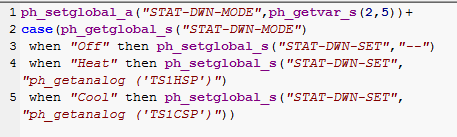
__________________
Ken B - Live every day like it's your last. Eventually, you'll get it right!
|
| Back to Top |


|
| |
dhoward
Admin Group


Joined: June 29 2001
Location: United States
Online Status: Offline
Posts: 4447
|
| Posted: July 17 2014 at 19:32 | IP Logged
|

|
|
Ken,
I think your problem is probably in the
ph_setglobal_s("STAT-DWN-SET","ph_getanalog('TS1HSP')")
and ph_setglobal_s("STAT-DWN-
SET","ph_getanalog('TS1CSP')") statements.
The ph_getanalog function will never execute as its
enclosed in double quotes making it a string. I would
remove the double quotes from around the ph_getanalog
functions since they both return a string and thats what
the 2nd parameter of ph_setglobal_s expects.
Dave.
|
| Back to Top |



|
| |
GadgetGuy
Super User


Joined: June 01 2008
Location: United States
Online Status: Offline
Posts: 942
|
| Posted: July 18 2014 at 06:16 | IP Logged
|

|
|
You are correct Dave. My bad for not posting that myself,
in the Forum. Later debugging, looking at the Event Log
error postings, showed that I was getting a string, rather
than an executable function. 
All is well now.
__________________
Ken B - Live every day like it's your last. Eventually, you'll get it right!
|
| Back to Top |


|
| |
GadgetGuy
Super User


Joined: June 01 2008
Location: United States
Online Status: Offline
Posts: 942
|
| Posted: July 19 2014 at 18:46 | IP Logged
|

|
|
I ran into an issue with 2.1.5 that never happened with 2.1.4 and can't figure out why.
I am executing the following...
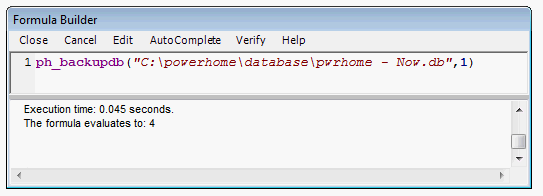
but it does not work. I get a return code of "4" meaning that "the SQL backup command failed"
Thus no backup file is produced.
Any ideas why? 
__________________
Ken B - Live every day like it's your last. Eventually, you'll get it right!
|
| Back to Top |


|
| |
smarty
Super User


Joined: May 21 2006
Location: United States
Online Status: Offline
Posts: 729
|
| Posted: July 20 2014 at 12:26 | IP Logged
|

|
|
Global Cache (GC 100) Help Needed...
I know that this is an area that has been enhanced... Previously, I had two plug-ins for the two serial ports on the device. They were:
CG-100Port1, ActiveX, PH_VSP.phvsp, 8 4999 192.168.0.189
CG-100Port2, ActiveX, PH_VSP.phvsp, 6 5000 192.168.0.189
I am pretty sure these are no longer needed, so I now have them UN-CHECKED.
Additionally, from the help:about:controller area, I can see that my GlobalCache controller is connected:
Global Cache Controller.
IP Address: 192.168.0.189
Firmware Version: 3.2-12
Module: 1 - 1 SERIAL
Module: 2 - 1 SERIAL
Module: 3 - 3 RELAY
Module: 4 - 3 IR
Module: 5 - 3 IR
So, here is where I am confused. I want to send a command to one of the serial ports on the GlobalCache to tell my Onkyo receiver to "turn on".
In the past what I had done was to open the comm port (either #6 or #8 that was associated with the GlobalCache) and then send a command like:
ph_comsendstring({COM NUM AVR LIVRM},"!1PWR01\013")
This now comes back with this error: Line: 23
Text: Error accessing external object property output at line 23 in function ph_comsendstring of object ph_comsendstring.
ideas???
__________________
Elk - Insteon - BlueIris - DMC1 - PowerHome - XLobby - HA_Bridge w/Dots - Brultech
|
| Back to Top |


|
| |

 Active Topics
Active Topics  Memberlist
Memberlist  Search
Search 
 Topic: PowerHome 2.1.5 Released!!
Topic: PowerHome 2.1.5 Released!!



